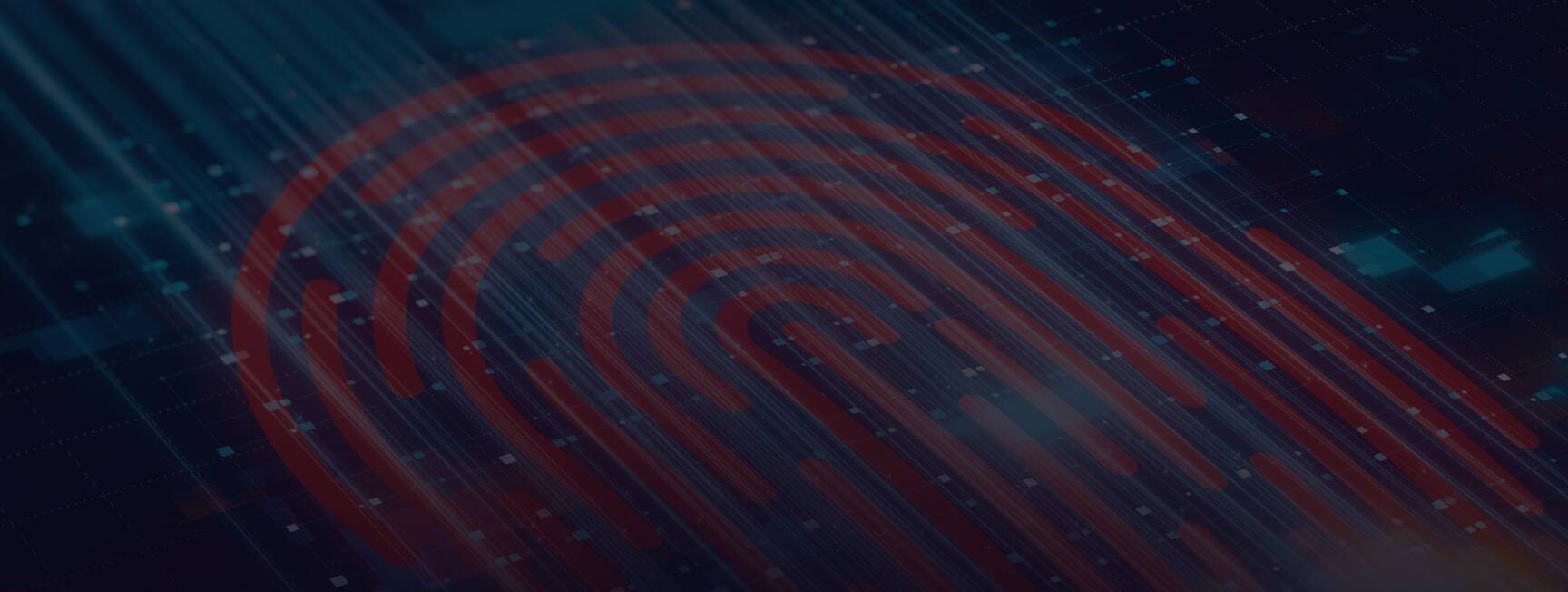
FTK 8.1 Free Trial Program
Thanks for requesting a free trial of FTK!
Please follow the instructions below to download and install your free trial software.
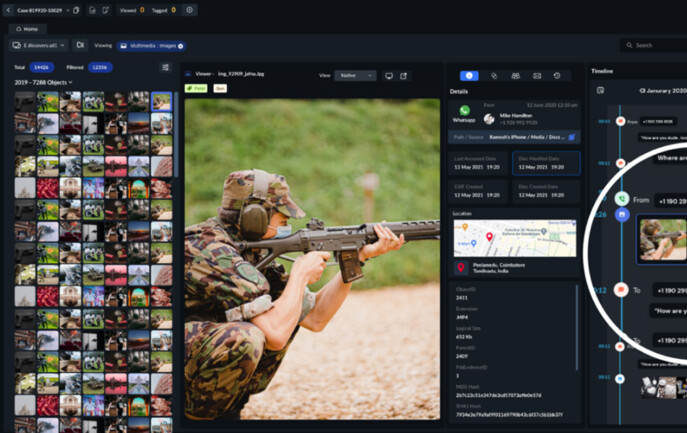
Get started with your FTK free trial now!
Step 1:
Click this link to download FTK 8.1 - While FTK is downloading, ensure you have chosen an installation guide to follow by clicking a button below.
Step 2:
When FTK is finished downloading, you will then install FTK 8.1 on your machine. Begin by opening the file you just downloaded, see pages 4-15 in the install guide.
Step 3:
You will then need to capture your System Fingerprint. See page 16 in the install guide or minute marker 4:54 in the install video.
Step 4:
Before you enter the System Fingerprint, you’ll need to verify your email address, go here to do so:
https://exterroftklicensingservice.exterrocloud.info. (See page 17 of the install guide.)
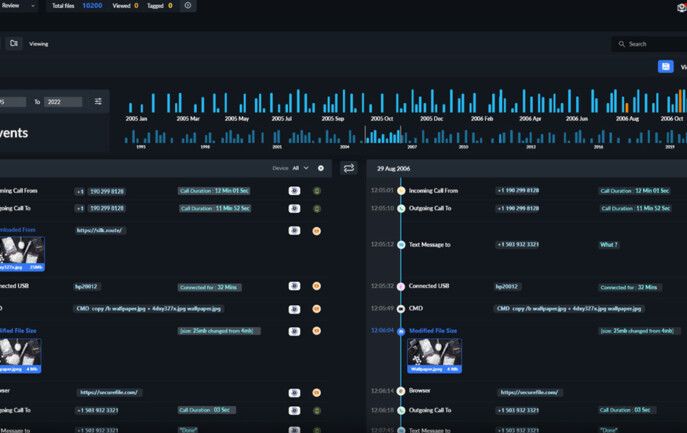
Finish authorizing your trial copy of FTK 8.1.
Step 5:
Once your email is verified, complete the rest of the form fields here:
https://exterroftklicensingservice.exterrocloud.info/, paste the System Fingerprint ID, and submit the form.
(See page 18 of the install guide.)
Step 6:
An Exterro representative will send your Trial Activation Key via email.
Step 7:
Enter the key into the FTK software (video minute marker 6:50, or page 19 of the install guide) and your software is ready to use for 30 days!
Post-trial options:
When the 30 days is up, you can make the decision to purchase FTK and activate your trial, or your trial will expire and your access to FTK 8.1 will end.
Next steps:
Now that you've installed the free trial, use the resources below to create a case and begin using FTK!
Helpful Resources
These resources can help you get started with your free trial of FTK 8.1.
-
FTK 8.1 Installation Guide
Download this guide for help with the FTK 8.1 installation process.
-
FTK 8.1 User Guide
This comprehensive user guide contains everything you need to know about FTK 8.1.
-
FTK Trial Install Video
Watch this video for a walkthrough of the installation process for your free trial of FTK.
Need Help?
If you need help getting your trial install of FTK working, please email [email protected].
If you want to talk to a sales person, email [email protected].
If you're ready to buy, click the link now!
Ready to buy FTK?