E-Discovery
4 Considerations When Building Document Review Workflows
April 25, 2024
There are more reasons than ever why legal teams need to have a document review workflow in place. While e-discovery for civil litigation remains the most common reason for document review, in-house teams, law firms, and legal service providers (LSPs) are seeing increasing need for document review to respond to:
- Internal and regulatory investigations like those arising from HR matters, employment changes, potential wrongdoing or misuse of company resource
- Data breaches, to understand what data has been compromised and who needs to be notified
- Data subject access requests (DSARs) to comply with privacy regulations like CPRA, CCPA, GDPR, and more
- Freedom of Information Act (FOIA) and public records requests (PRRs) for governmental agencies and other publicly regulated entities
While demand for document review is rising, so is the complexity of document review cases. Organizations hold more data than ever before, located in a more diverse set of locations. Large organizations have to reckon with computers, networks, off-network storage, cloud technology platforms, multiplying communications applications, personal devices like smartphones and tablets, and more. When developing a document review workflow, organizations should weigh several factors that may vary in importance depending on their industry, workloads, and the nature of the projects they typically handle.
Any and everyone familiar with document review knows it is a time-consuming, expensive task, accounting for approximately 75% of e-discovery budgets. With demand for document review increasing, reducing review costs is the key to reducing legal spend. After all, if it accounts for ¾ of e-discovery spend, a 20% reduction in document review costs will have a bigger impact on your bottom line than reducing all other e-discovery spend by 50%.
One of the most effective ways to manage document review spend is to bring some (or all) of the process in-house with Exterro Review. It can often be difficult for teams to demonstrate how much savings they might achieve, in order to justify the outlay of resources on a document review solution. Savings can come from a variety of sources, both obvious and not--reduced data storage costs, saved hours of document review achieved with better culling, the lower cost of in-house resources compared to law firm fees, Relativity fees, and more.
Fortunately, we've created an infographic resource that helps you understand just how much can be saved with Exterro Review. One of North America’s most innovative automobile manufacturers, an Exterro customer, recognized their litigation management workflow was outdated. Collecting large amounts of internal data and sending it to outside law firms and service providers to process, review, and produce took too long and cost too much, but they weren’t sure of the savings they could achieve.
Working with numbers from previous litigation and results achieve by other Exterro Review customers, they calculated well over $800,000 savings from one major matter, including:
- 30% reduction in data volumes--which translates directly into reduced document review attorney expenses
- $250,000 in Relativity licenses and other fees
- Over $100k in data storage costs
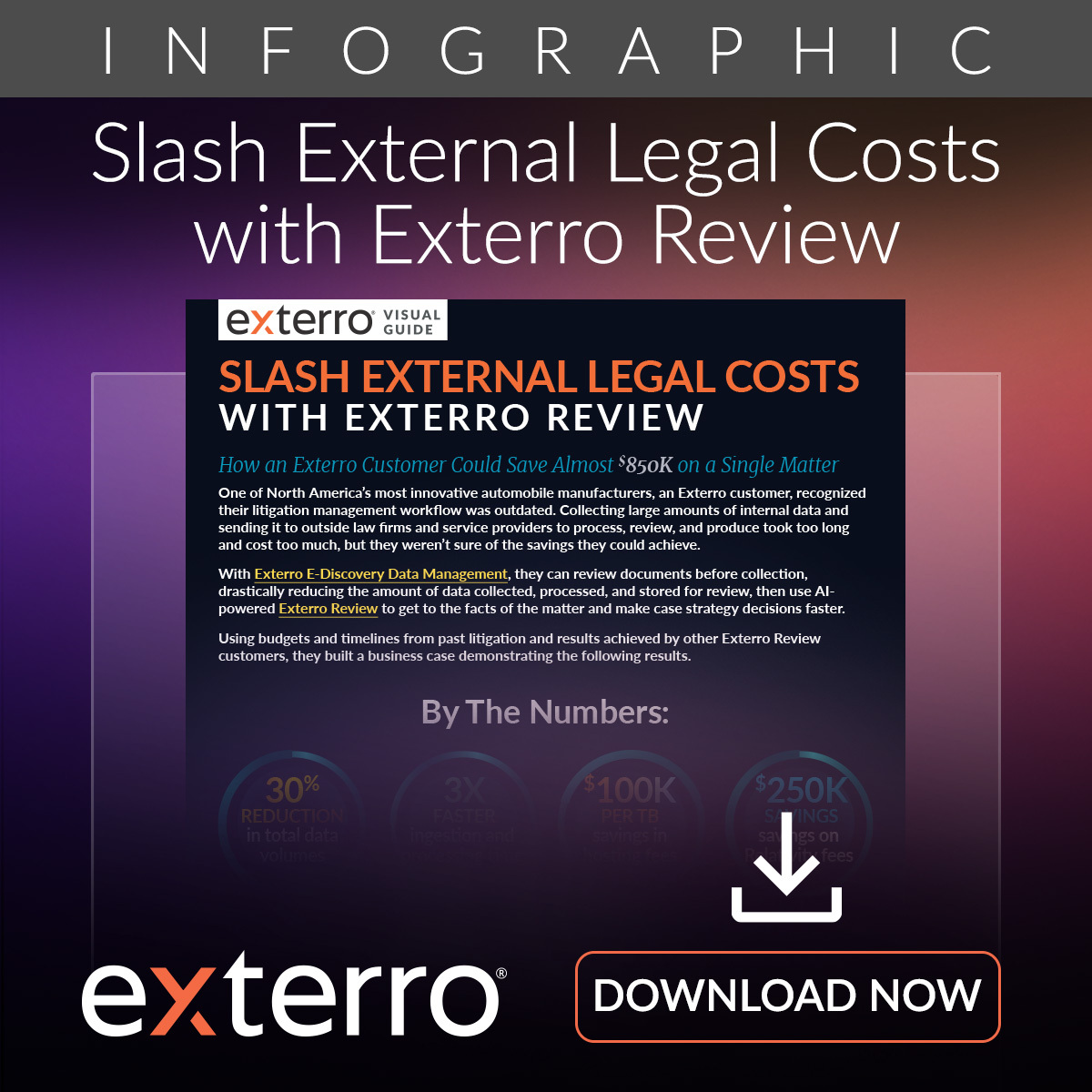
Keeping Data Secure During Document Review
Data subject to document review often contains confidential, sensitive business data or personally identifying information (PII), so it must be kept secure at all times. “Law firms are under attack and big e-discovery vendors have been subject to data breaches,” says David Cohen, Partner and Chair of Records & E-Discovery Group, ReedSmith. “But there are a number of steps you can take to protect data, ranging from having strong perimeter defenses, to encrypting data, and double-factor authentication.” The risks may be compounded if remote document reviewers work from home or other locations.
Document Review Feeding into Legal Strategy
A strong document review process can help legal teams develop their case strategy earlier, saving time and money, but also giving them a head start on opposing counsel. Angie Nolet, Corporate Counsel at Redfin, explains, “Getting our document review process in order helps us tailor our strategy to the needs of the case. We can see how much it will cost to review documents and weigh that against the demand, and then figure out our strategy. Will we be in it for the long haul, or should we settle quickly because the document review process will cost as much as it would to settle the matter?”
Hitting Tight Document Review Deadlines
Understanding the timeline for document review projects is critical, as legal teams often need to meet court-imposed or regulatory deadlines. Figure out if there’s a hard deadline, then use the data volume and metrics from past document review projects to build out project plans that ensure you meet deadlines. To get more granular, consider the type of data in the matter–will it be easy or difficult for reviewers to get through? Make sure to coordinate with review teams, in-house or external, on your timeline.
Controlling Your Document Review Budget
If you have a grasp on your data before your Rule 26 (f) meet and confer, you can have a proactive mindset during negotiations with the opposition. Ensuring that the ESI produced is proportional to the case can help you stay on budget. “If you know how many documents a reviewer can get through in a day, and the data volume in your project, you can calculate your budget,” says Christi McGowan, Director of Legal Operations at Exterro. “But technology like active learning can help you drive costs down. Just because you have a million documents doesn’t mean you have to plan for a full million document review.”
To learn more about how to build your workflow with these considerations in mind, download the Exterro whitepaper, Making Document Review as Easy as 1-2-3.