
Create Forensic Images with Exterro FTK Imager
Join the thousands of forensic professionals worldwide who rely on FTK Imager, the forensic industry’s preferred data imaging and preview solution, for the first step in investigating an electronic device.
Quickly assess electronic evidence, create forensic images, and generate hash reports.


FTK Imager is a free data preview and imaging tool used to acquire electronic evidence in a forensically sound manner by creating copies of computer data without making changes to the original evidence.
-
Create Forensic Images
With FTK Imager, you can create forensic images of local hard drives, CDs and DVDs, thumb drives or other USB devices.
-
Preview Data
Preview the contents of forensic images stored on a local machine or on a network drive.
-
Evaluate Evidence
Evaluate computer evidence to determine if further analysis with a forensic tool such as the FTK® Forensic Toolkit is warranted.
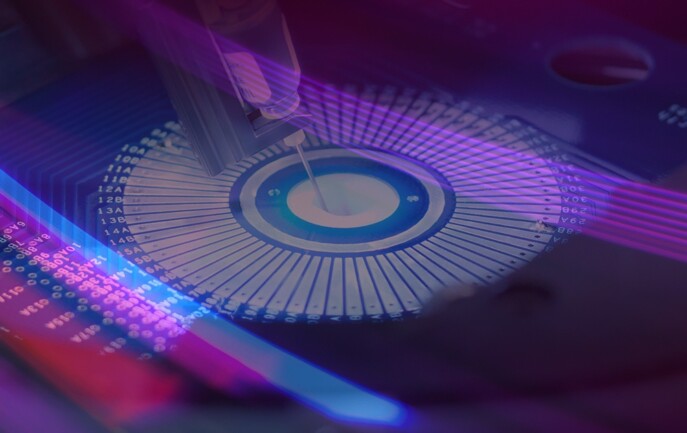
Create perfect copies of computer data with Full-Disk Imaging.
FTK Imager can create perfect copies (i.e., forensic images) of computer data without making changes to the original evidence. The forensic image is identical in every way to the original, including file slack and unallocated space or drive free space. Keep evidence safe from harm or tampering while the investigation proceeds using the image.

Recreate the device user’s perspective with Image Mounting.
Mount an image for a read-only view that leverages Windows® File Explorer to see the content of the image exactly as the user saw it on the original drive. Recover files that have been deleted from the Recycle Bin, but have not yet been overwritten. Run virus scans or Python scripts on a mounted image to easily show a jury how a user would have seen their own files and folder structure.

Prove the integrity of your case evidence with Hash Reports.
Generate hash reports for regular files and disk images, including files inside disk images, that you can later use as a benchmark to prove the integrity of your case evidence. Hashes generated by FTK Imager can be used to verify that the image and the original drive are identical and that the image has remained unchanged since acquisition.
Additional Capabilities
-
Custom Content Images
Create a custom content image of your dataset by selecting only the data you want to image in order to reduce the size of your dataset and make your investigation more efficient, yet still forensically sound.
-
Data Preview
Preview the contents of forensic images stored on a local machine or on a network drive before imaging it. Preview files and folders on local hard drives, network drives, CDs and DVDs, thumb drives or other USB devices.
-
RAM Capture
Perform memory capture or registry capture on a live device to recover passwords or other data stored in memory on the active device.
-
Export Files
FTK Imager can write and read all of the most common forensic image formats, making it easy to continue your forensic analysis and review in another tool, including the full-featured FTK Forensic Toolkit.
“I’ve used FTK Imager for nearly 20 years. Imager has always been a dependable imaging tool but the recent improvements in speed are really outstanding. We've seen the time to image a device cut in half! Great work!”

Frequently asked questions
-
What type of digital devices can FTK Imager collect from?
FTK Imager can preview and image Windows and Linux hard drives, CDs and DVDs, thumb drives or other USB devices.
-
Does FTK Imager work with cell phones and mobile devices?
No. You will need to use a mobile extraction tool like Cellebrite, GrayShift, XRY or Oxygen. Once you have the mobile extraction, the full-featured version of FTK can then ingest the native, unprocessed .UFD mobile extractions provided by these third-party tools.
-
What operating systems can FTK Imager run on?
Windows only. While Imager can image a Linux device, it cannot be installed on a Linux device.
-
What hash validation does FTK Imager use?
FTK Imager uses either of the two leading hash functions: Message Digest 5 (MD5) and Secure Hash Algorithm (SHA-1).
-
Can FTK Imager collect from live devices?
Yes, FTK Imager can be run from a thumb drive or USB drive that is plugged into a live (powered on) device.
-
How fast can I image a hard drive?
It truly depends on the capacity and size of the drive. The newest version of FTK Imager includes significant speed improvements in image creation—the time to image a device has been cut in half by optimizing the method we use to preserve the forensic image. The faster you preserve the data, the quicker analysis can begin.
Ready to start imaging devices?
Install FTK Imager for free today.


90%
Digital evidence appears in nearly 90 percent of all crimes committed today.
Take the Next Step after Imaging
While FTK Imager excels at electronic device imaging, its analysis and review capabilities are limited. Count on the full-featured FTK Forensic Toolkit to support the rest of your digital evidence workflow.
Resources
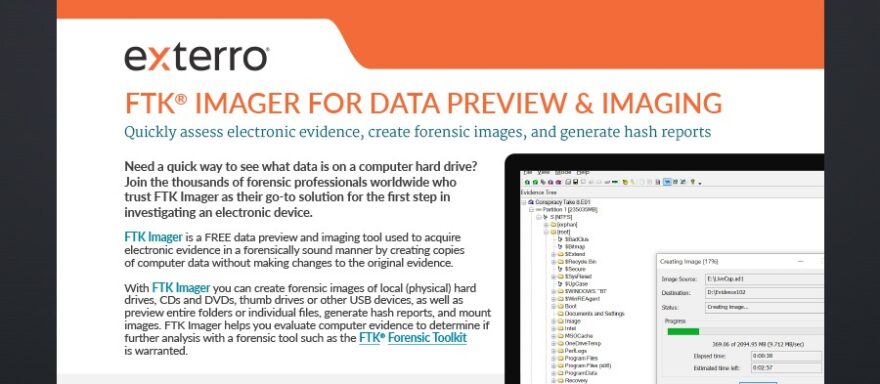
Product Briefs
FTK® Imager for Data Preview & Imaging - Product Brief
Need a quick way to see what data is on a computer hard drive? Join the thousands of forensic professionals worldwide who trust FTK Imager as their go-to solution for the first step in investigating an electronic device. FTK Imager is a FREE data preview and imaging tool used to acquire electronic evidence in a forensically sound manner by creating copies of computer data without making changes to the original evidence.

Product Briefs
10 Reasons Why You Should Upgrade from Imager to FTK® - Product Brief
While FTK Imager excels at electronic device imaging, its analysis and review capabilities are limited. Download this resource to learn what the full-featured FTK Forensic Toolkit can do for you that FTK Imager can't. Here are 10 core forensic analysis and review tasks that you're going to want to perform in FTK.
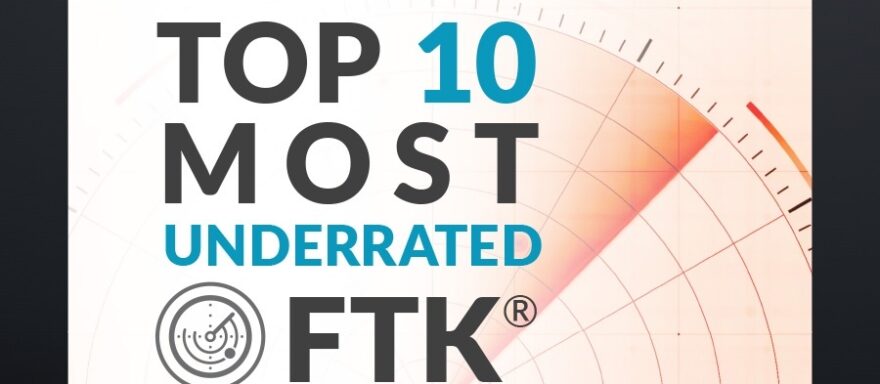
White Papers
Top 10 Most Underrated FTK Features
FTK digital forensic software is feature-rich to enable forensic investigators to collaborate effectively, reduce backlog and automate collections and processing.