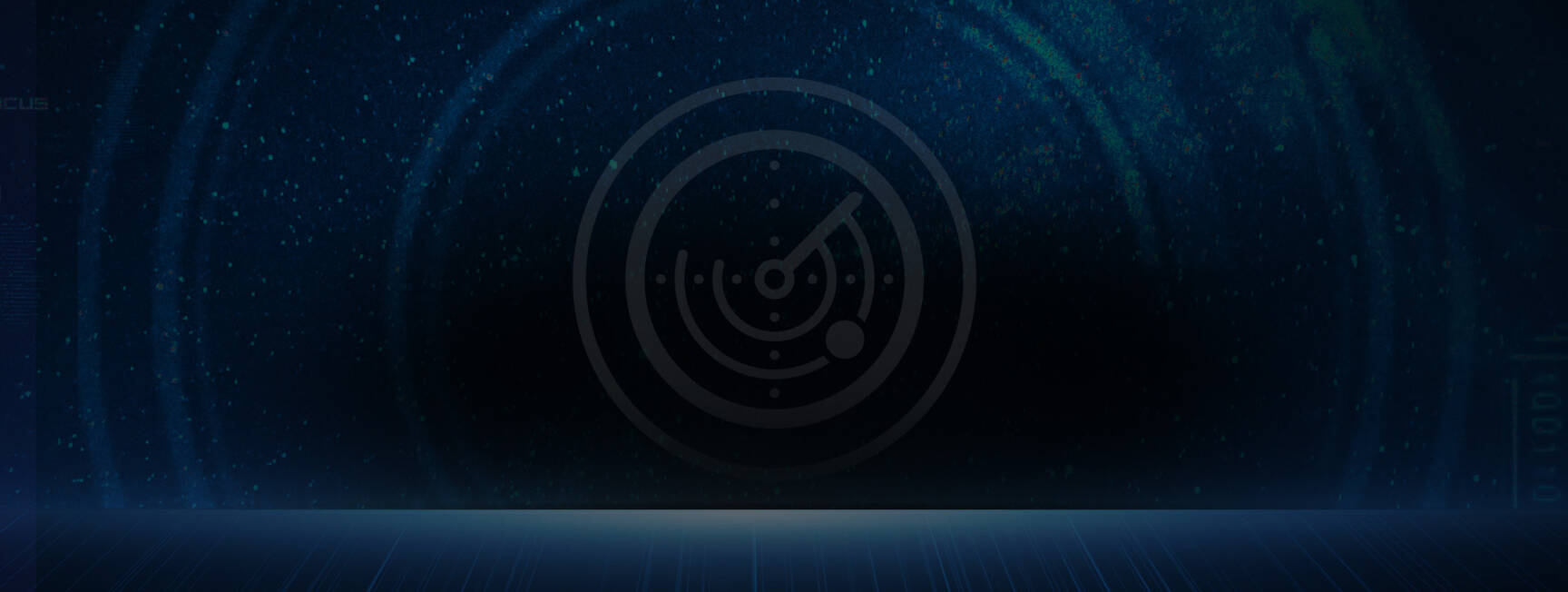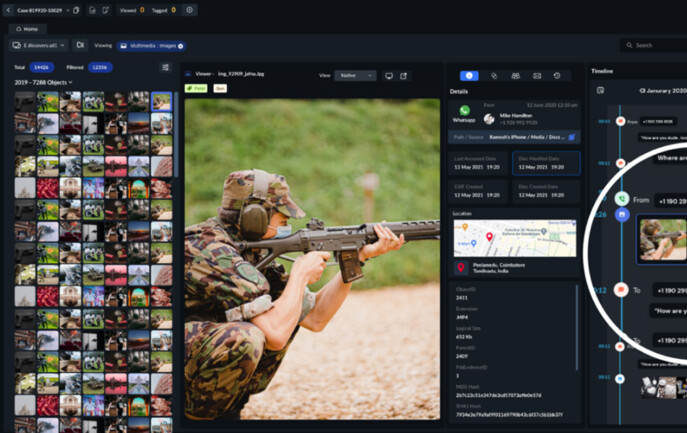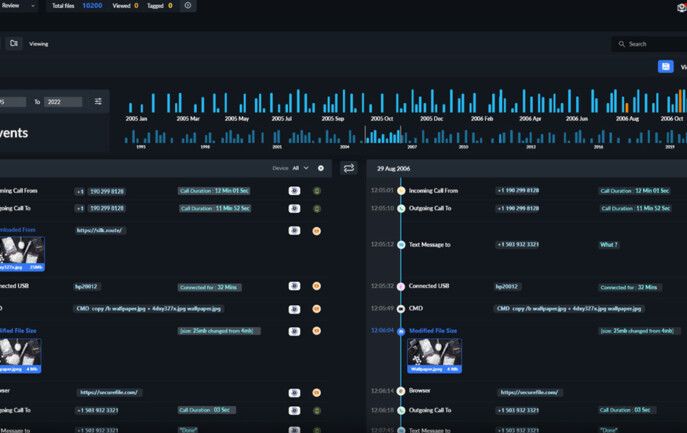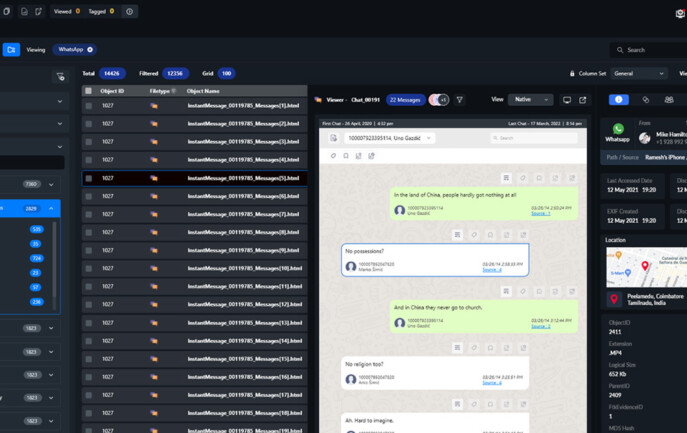Product Briefs
The New FTK® Forensic Toolkit: Reinventing Forensic Analysis and Review
FTK 8.0 marks a major step forward for the digital forensics gold standard, FTK Forensic Toolkit. With an all-new, intuitive interface and exciting timeline, multimedia analysis, and other new features on top of the industry's fastest ingestion and processing. Learn how this exciting new release can help you solve complex cases faster with FTK's brand new interface designed to lead investigators directly to key evidence.