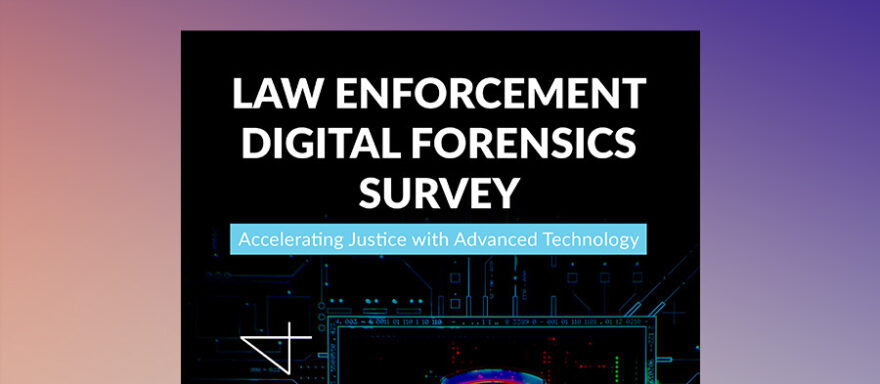
Blog
3 Findings from Survey of Digital Forensic Investigators
Read this summary of key findings from Exterro and Cyber Social Hub's recent survey of law enforcement digital forensic investigators.
From preservation to production, Exterro’s software platform enables you to manage and optimize all your e-discovery activities in one place.
Exterro Legal Hold saves time and increases defensibility by allowing you to easily create, manage, and track legal holds and custodian questionnaires.
Exterro Comprehensive Interview allows you to create and send interviews to custodians to promote legal hold compliance and uncover information relating to legal matters, such as additional custodians and the location of relevant data.
Exterro’s In-Place Preservation tool makes it easy to protect and secure electronically stored information (ESI) from accidental deletion prior to collection, defensibly reducing risk within your organization.
AI-powered early case assessment delivers deep insight into data prior to collection, then combines collection and processing in a seamless process that allows you to locate and begin reviewing relevant data sooner.
Save time and minimize risks by reducing the time from matter inception to document review and eliminating the need for data transfers with Exterro's unified e-discovery platform, featuring Exterro E-Discovery Data Management.
Features
Conduct document review in-house, or in conjunction with external outside counsel and service providers, in the industry’s smartest, fastest, and most secure document review solution.
Employee Change Monitor proactively detects changes in employee status and automatically takes appropriate actions in response, ensuring you remain compliant with discovery requirements.
Exterro’s Data Source Discovery automatically refreshes and updates your data source catalogs, so legal teams can have access to all of the places relevant data exists.
Fully integrated into Exterro’s data risk management platform, Exterro Legal Project Management provides your team with repeatable and defensible best practices for your legal and e-discovery obligations.
Exterro makes Freedom of Information Act (FOIA) and public records requests a breeze with automated workflows that include searching, collecting, reviewing, and producing requested documents.
Investigate digital wrongdoing and find evidence faster with a single solution.
Features
The Exterro FTK Forensic Toolkit is the forensic industry’s preferred solution for repeatable, defensible full-disk image collection, processing and review.
Get Started with FTK
FTK Lab combines powerful, lightning-fast distributed DPE processing with multi-user review functionality in a centralized investigative platform to get evidence into the hands of forensic investigators and resolve investigations faster.
Get Started with FTK
Join the thousands of forensic professionals worldwide who rely on FTK Imager, the forensic industry’s preferred data imaging and preview solution, for the first step in investigating an electronic device.
Get Started with FTK
FTK Enterprise provides deep visibility into remote endpoint data to investigate cybersecurity incidents, data breaches, or employee wrongdoing.
Get Started with FTK
FTK Connect easily automates the power and speed of Exterro’s industry-leading FTK solutions to eliminate wasted time while performing forensic investigations and incident response workflows.
Get Started with FTK
FTK Central empowers reviewers, examiners, and investigators to work together to find evidence faster and produce results quickly with minimal training.
Get Started with FTK
Contact [email protected] if you need to download a version of FTK Lab, FTK Enterprise, or FTK Central.
Get Started with FTK
Establish, monitor, and maintain a defensible privacy and data governance program and effectively minimize data risk.
Gain unparalleled visibility into your data with automated inventory and classification of structured, unstructured, and semi-structured data, enhancing control and facilitating compliance over its entire lifecycle.
Take a defensible approach to records management, identify records eligible for deletion, and effectively minimize data risk with Exterro Data Retention's comprehensive library covering hundreds of data record types and global regulatory jurisdictions.
Simplify and automate the building of a record of processing activities and data map. Seamlessly integrated into your organization's workflows and infrastructure, this dynamic, intelligent solution fast-tracks compliance with global privacy regulations.
Exterro Assessments Manager streamlines privacy and data risk assessments, providing dynamic, automated questionnaires for risk detection and robust, collaborative workflows for efficient risk remediation and monitoring.
Manage consumer consent and preferences across multiple channels in a unified, comprehensive solution, facilitating compliance with global privacy regulations with a solution that is easy to use for both organizations and consumers alike.
Streamline the entire data subject rights request process, including verifying identities, discovering data, redacting or deleting data, and generating defensible reports ready for external sharing.
Quickly identify root causes and meet legal obligations stemming from security incidents and data breaches.
Built explicitly to handle the demands of responding to a data breach, Exterro Smart Breach Review eliminates the manual effort required to associate sensitive data with its subject, as required for reporting to regulatory entities and third-party notifications.
FTK Enterprise provides deep visibility into remote endpoint data to investigate cybersecurity incidents, data breaches, or employee wrongdoing.
The time to prepare for a security incident or breach is before it ever happens. Exterro Incident and Breach Management enables corporate legal departments to respond confidently with a documented, defensible cybersecurity incident and breach response process.
Investigate digital wrongdoing and find evidence faster with solutions designed for criminal forensics workflows.
Features
The Exterro FTK Forensic Toolkit is the forensic industry’s preferred solution for repeatable, defensible full-disk image collection, processing and review.
FTK Lab combines powerful, lightning-fast distributed DPE processing with multi-user review functionality in a centralized investigative platform to get evidence into the hands of forensic investigators and resolve investigations faster.
Join the thousands of forensic professionals worldwide who rely on FTK Imager, the forensic industry’s preferred data imaging and preview solution, for the first step in investigating an electronic device.
FTK Connect easily automates the power and speed of Exterro’s industry-leading FTK solutions to eliminate wasted time while performing forensic investigations and incident response workflows.
FTK Central empowers reviewers, examiners, and investigators to work together to find evidence faster and produce results quickly with minimal training.
The obligations placed on your legal, privacy, compliance, data governance and cybersecurity teams are converging, requiring a new approach to managing and optimizing these processes. Exterro’s data risk management platform delivers everything you need to thrive in this challenging environment.
Minimize risk and ensure compliance by easily and automatically identifying, protecting, reviewing, defensibly deleting, reacting to threats, and responding to requests for your data.
Across the globe or across the street, Exterro’s partner network is here to help you design and implement advanced data risk management solutions, spanning investigations, litigation, legal operations, privacy and cybersecurity compliance processes
Exterro offers more ways to leverage artificial intelligence and machine learning across our data risk management platform than our competition - and we’ve been doing it for much longer.
Provide comprehensive document review, breach response, and privacy services to clients, all within one easy-to-use platform.
The Gold Standard in Digital Forensics for over 15 years, the FTK Forensic Toolkit leads investigators directly to key evidence to solve complex cases faster.
Exterro solutions enable federal, state, and local governments to optimize constituent interactions and processes for discovery, investigations, data requests, and other requirements cost-effectively.
Exterro delivers the only comprehensive platform that automates the complex interconnections of privacy, legal operations, digital investigations, cybersecurity response, compliance, and information governance.
Expand your service offerings, drive revenue, and increase client satisfaction with Exterro’s document review and privacy solutions.
Exterro delivers the solutions IT professionals require to manage data risk for their organizations. From maintaining a current inventory to responding to security incidents, data breaches, e-discovery requests, and internal investigations, Exterro has you covered.
From legal holds to data preservation, collection, review and production, Exterro’s e-discovery software solutions help in-house legal teams, law firms, and legal service providers save time and defensibly reduce their legal risk by effectively managing all phases of the e-discovery process.
The FTK Forensic Toolkit guides investigators directly to key evidence to solve complex cases faster.
Manage criminal investigations with the industry-leading FTK Forensic Toolkit, designed to lead examiners directly to key evidence to solve complex cases faster.
Exterro delivers everything you need to build and maintain a defensible privacy and data governance program. Our privacy and data governance solutions help you quickly and easily identify, map, manage, and protect your organization's data.
Expose and investigate a variety of criminal and malicious activities, policy noncompliance, and cybersecurity risks across modern enterprise and governmental agency IT infrastructure.
Browse the latest e-discovery, privacy, digital forensics, and cybersecurity compliance resources, or search for something specific.
Filter our resources based on professional roles to find something most relevant to you.
Filter our resources based on professional roles to find something most relevant to you.
If you're interested in meeting Exterro at an event or attending a webinar, look here for the most up-to-date listings.
Receive training and earn certifications in Exterro products to ensure you're getting the most value out of our data risk management platform.
Training + Certifications
Get your daily dose of news, best practices, and technology from Exterro's e-discovery, privacy, digital forensics, and cybersecurity compliance experts here.
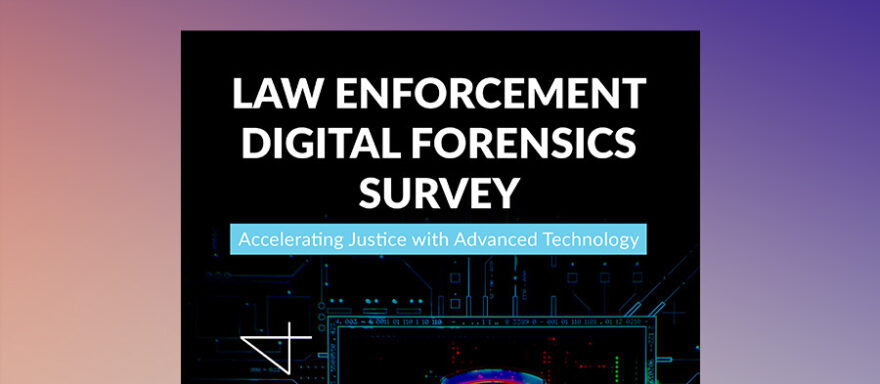
Blog
Read this summary of key findings from Exterro and Cyber Social Hub's recent survey of law enforcement digital forensic investigators.

Blog
Exterro's digital forensics podcast, FTK Over the Air, has returned for a second season of episodes with Justin Tolman, Lynne Roossien, and guests.

Blog
Check out this blog post to learn what events Exterro will be attending and hosting in April 2024.

Blog
Read this article to learn about the risks posed by vicarious (or second-hand) trauma to digital forensic investigators.

Blog
While over-retention of data can lead to privacy violations, there are also risks for organisations in Europe that do not have the ability to retain data required for investigations.
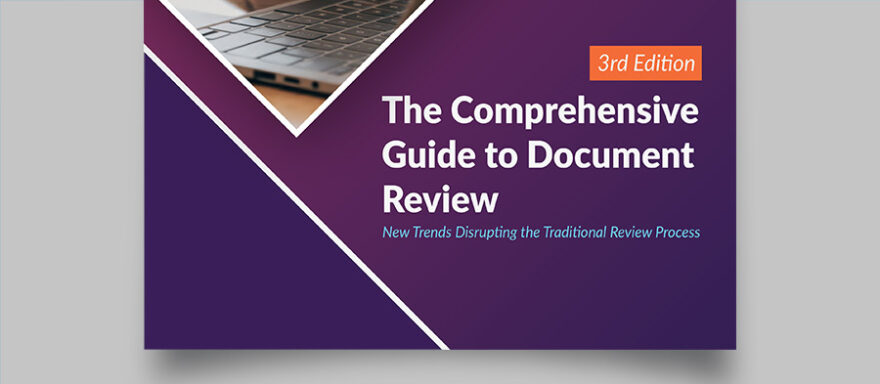
Blog
Check out this blog post to learn about some of the recent trends shaping document review and making it more important for organizations to have a review solution in place.

Blog
Read this blog post to learn about why it's important to keep up with privacy laws and regulations by adopting data retention policies, processes, and technology.
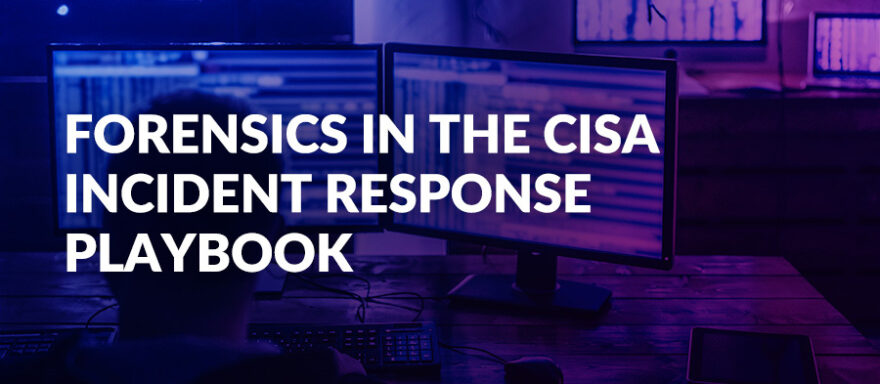
Blog
Read this post to learn about several critical insights into the forensic aspect of cybersecurity incident response as relates to the CISA Incident Response playbook.

Blog
Learn why live preview is an important feature for digital forensic investigators, especially in corporate environments.

Blog
Read this blog post to learn 3 ways e-discovery technology can help government agencies meet demand for FOIA and public records requests.

Blog
These four tips from on information governance will help you draft IG policies that will be understood and followed.

Blog
Learn all about the fundamentals of Data Preservation in this blog post.